Your trusted source for computer chess information!
Computer-Chess Wiki Help
- Do you want to create your own personal chess page? (please contact us!)
- Do you want to create an engine web page for yourself? (please contact us!)
- Do you want to create your own tournaments page(s)? (please contact us!)
- Do you want to correct an outdated statement from one of the FAQs? (no need to contact us, just do it!)
- Do you want to help expand the Computer-Chess Wiki? (no need to contact us, just do it!)
Once you are registered you can create and edit the wiki pages. Be aware: there are some sensitive pages that are protected and cannot be modified, such as the home page. Spammers will be banned immediately. Admins can easily revert spammy text to the previous content with a couple of mouse clicks. Be nice!
Important Message for Personal Pages
Please contact us and we will create a namespace for you. At the moment there are no limits imposed. As long as no one abuses this policy we will not change it. We protect your personal pages from being modified by other users. If you do not request protected pages, your pages may be modified by other computer-chess people. All pages must be about chess or computer-chess. No politics allowed! ![]()
Computer-Chess Wiki Plugins
There are more than 300 plugins to extend the basic wiki functionality. The following list of plugins have been installed here:
- chessdiagram - for displaying a nice graphic chess diagram from a fen (see example below)
- exttab1 - for displaying fancy tables (w/color, text sizing, etc.)
- exttab1 works the same as this one: http://www.mediawiki.org/wiki/Help:Tables
We are willing to add other plugins on request. Plugins page
Computer-Chess Wiki Editing Tips
The Computer-Chess Wiki gives you something called 'Section Editing' so you can easily edit parts of a long page. Quick lesson: After logging in, visit one of the large FAQ pages. On long pages you will notice, as you scroll down the page, little 'Edit' buttons along the right side. By clicking one of these buttons you will be editing just a small portion of the entire webpage. If you edit an entire page, a lock is created that prevents other people from editing the same page. By using section editing, many sections of a large page can be edited simultaneously. It's also better from a usability standpoint so you can concentrate on the small portion that you are interested in editing. BTW, all locks have a timeout. It is recommended that you preview your page edits before saving them. You can always hit 'Cancel' to abandon your editing.
Chess Diagram Example
The following wiki code:
<chessdiagram> # FEN rnbqkbnr/pppppppp/8/8/8/8/PPPPPPPP/RNBQKBNR w KQkq - </chessdiagram>
renders as:
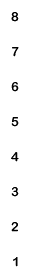 |
                                                                |
 |
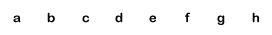 |
Wiki Usage Instructions
DokuWiki is a standards compliant, simple to use Wiki, mainly aimed at creating documentation of any kind. It is targeted at developer teams, workgroups and small companies. It has a simple but powerful syntax which makes sure the datafiles remain readable outside the Wiki and eases the creation of structured texts. All data is stored in plain text files – no database is required.
Read the DokuWiki Manual to unleash the full power of DokuWiki.
Read More
All documentation and additional information besides the syntax description is maintained in the DokuWiki site at wiki.splitbrain.org.
About DokuWiki
Using DokuWiki
DokuWiki Feedback and Community
DokuWiki Copyrights
2004-2009 © Andreas Gohr andi@splitbrain.org1)
The DokuWiki engine is licensed under GNU General Public License Version 2. If you use DokuWiki in your company, consider donating a few bucks ![]() .
.
The content published in the DokuWiki at http://www.splitbrain.org/dokuwiki/ is licensed under the Creative Commons Attribution-NonCommercial-ShareAlike License Version 2.0.
An exception is made for the content which distributed in the download tarball2) which is, for compatibility reasons, licensed under the GNU General Public License Version 2 as well.