Chess Diagram Example
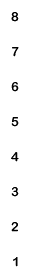 |
                                                                |
 |
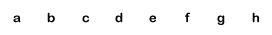 |
Why We Want to Use DokuWiki
Introduction
DokuWiki page : http://wiki.splitbrain.org/wiki:dokuwiki
First of all, it is popular open source software and can be installed on just about any web server that supports php. By using it, no individual or company will be able to hold our content hostage. We all should make periodic backups of our DokuWiki site. For instance, if I suddenly shut down our DokuWiki site (I wouldn't do that!), you guys could set it up somewhere else and go on without me. What will you do if wikispaces closes down? Or if San Farancisco (home of wikispaces) has another earthquake? Do any of you have the full content of the site backed up?
Features
Protected Pages
DokuWiki gives you the ability to protect any page you want. Protected pages can be edited by admins only. Usually you protect your home page so it is not easily defaced. For instance, I intend to protect my Clone Engine List so I will be the one who will be clearly to blame in case of legal problems.
Access Control List Management
There is also 'Access Control List Management' on the admin page. You can use this feature to create a group of members named 'programmers' and only they (and admins) will be able to edit the CPW pages.
Revert Manager
The Revert Manager on the admin page is very easy to use and it tells you who made each change and what those changes might be. If you notice that someone is spamming or purposely adding wrong information you can revert those pages and then ban this member from the site. Each individual page has its own revision history on it and can be reverted individually if you notice something is wrong with it.
Plugins
Also, there are many plugins available for DokuWiki. Many new ones pop up every year. Some of the plugins I intend to add:
- backuptool - so we can easily back up the content of the entire site – the content is plain text files and all admins can make a backup to their own home computers
- boxes - ability to put text inside of boxes to emphasize or highlight it
- captcha - to defeat robots from registering
- chessdiagram - this is installed already, see the 'Links' page
- cloud - to show a cloud of most frequently used words in the wiki. There's a cloud on this page: http://wiki.splitbrain.org/wiki%3Aplugins
- code, code2, code3 - syntax highlighting of source code (this may have been rolled into the main package)
- color - ability to write text in colors
this list just goes on and on. I'm only in the 'c's here.
Section Editing
DokuWiki gives you something called 'section editing' so you can easily edit parts of a long page. For instance go to this page (logged in as admin): http://www.computer-chess.org/doku.php?id=winboardfaqa and notice the little '[edit]' symbols along the right-hand side. By choosing that button instead of the 'edit this page' button, you can edit just a small portion of the page. Try it. Scroll down a bit, hit [edit], and take a look at how you edit text. Make a change and hit 'Preview' to see how your change looks. Then, hit 'Cancel' and you are out, or 'Save' if you've made a real change that you want to keep. Section Editing is a great feature compared to editing a full page because a lock is created that prevents other people from editing the same page. But many sections of a large page can be edited simultaneously. It's also better from a usability standpoint so you can concentrate on the small portion that you are interested in editing. BTW, all locks have a timeout.
Conclusion
I've spent many hours looking at other wiki software and they all seem to fall short in some way or another. But it is possible that there is better wiki software that I have not looked at. (I limited my search to php-based wikis because it is the only web language I understand.) If anyone else has a different suggestion, then let me know.